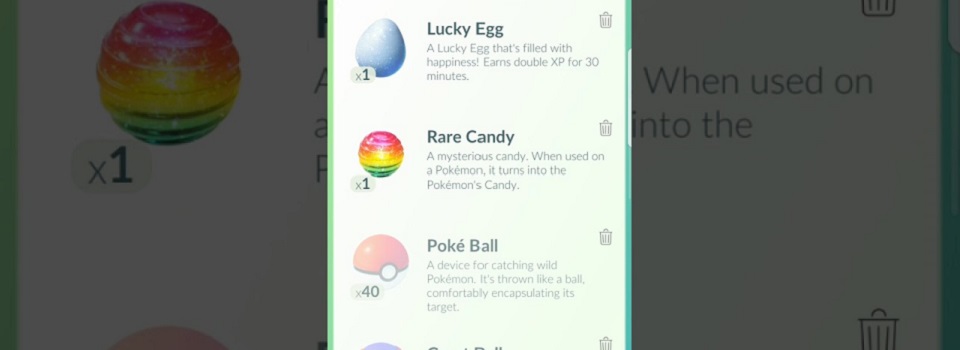As many of you know, Rare Candy can be a hassle sometimes when you’re trying to convert them to regular candy. There is no way to select a certain amount for a certain Pokemon, meaning that you need to convert each candy individually. There is a handy little workaround that will speed up the process and make life a tad bit easier for all you trainers out there. According to a Reddit post, you should be positioning your selected Pokemon in the center of the screen. When you click on the Pokemon to convert the candy, the “Yes” button should be directly over the Pokemon when the menu pops up.
This will allow you to continuously click in the same spot to convert candies very quickly. Instead of having to click all around on your phone, you can line everything up to help streamline the process. You don’t save a ton of time, but it’s definitely faster than other methods. Unfortunately, Niantic has not introduced a clean way to convert the candy yet. If you could click a Pokemon, choose the amount of candies, and then confirm, life would be extremely easy. Until that day comes, all we can do is try to speed it up as much as possible.
Niantic is focusing on major problems to fix and big features to add into the game right now, so it might be a while before we see a change to the Rare Candy situation. I’m assuming that the company thinks the current method is good enough for now, and we won’t be seeing any changes until after all of the major updates blow over.